
How to rate games
Share Your Voice! How to Rate Games on Luchide
At Luchide, we're passionate about games, and we believe your voice matters! Our platform allows you to actively participate in the gaming community by sharing your thoughts and experiences through game ratings. Whether you're a seasoned veteran or a new player just starting out, your opinion is valuable.
Here's how to rate games on Luchide:
- Log In: Make sure you're logged in to your Luchide account. Login is quick and convenient using your Gmail account.

- Find Your Game: Navigate to the specific game section you want to review, like "Palworld" or "Diablo IV."
- Rate It! Look for the rating section, usually displayed with stars. Click on the number of stars that reflects your overall experience with the game (1 star being the lowest and 5 stars being the highest).
- Share Your Thoughts: Don't hold back! The comments section is your space to elaborate on your rating. Did the graphics blow you away? Was the story captivating? Did the gameplay leave you wanting more? Let the community know!
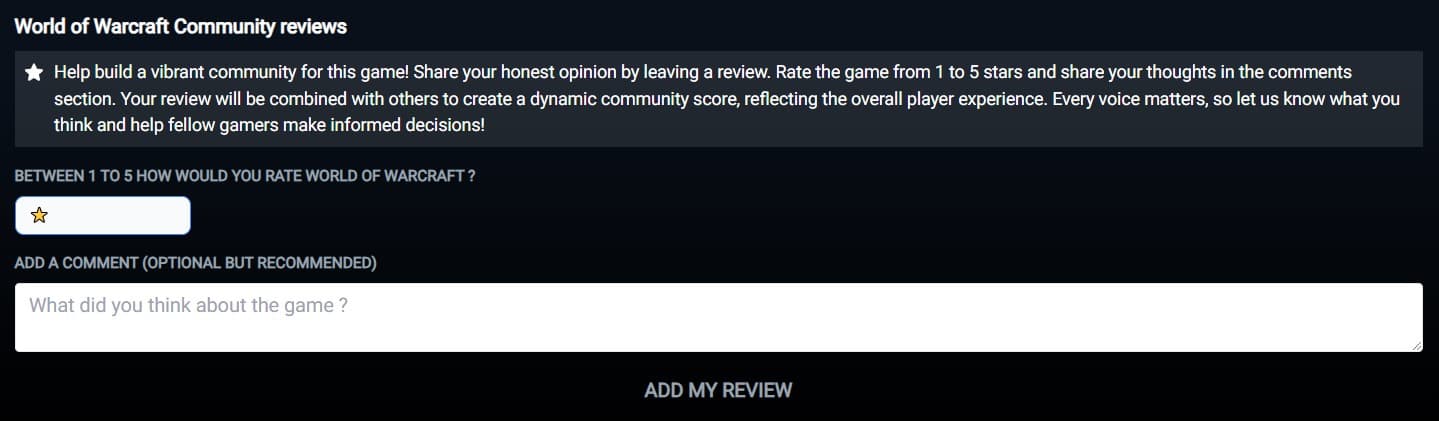
Tips for Writing a Great Review:
- Be clear and concise: Summarize your main points and avoid overly longwinded comments.
- Focus on specifics: Instead of just saying you "liked" the game, explain what aspects you enjoyed the most.
- Be respectful: Even if you didn't enjoy the game, maintain a respectful tone towards the developers and other users.
By leaving thoughtful reviews, you'll be helping fellow gamers make informed decisions about their next purchase.
